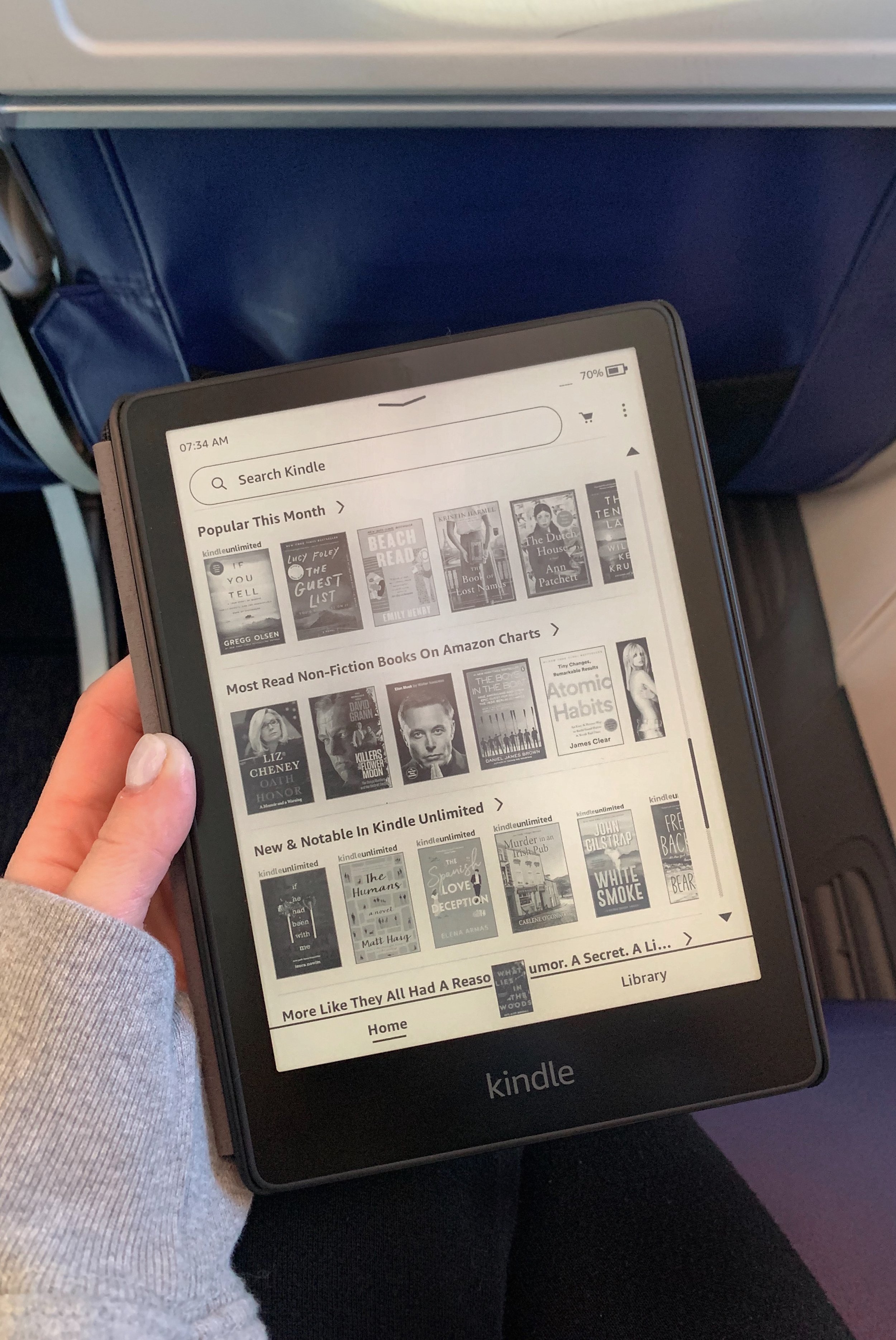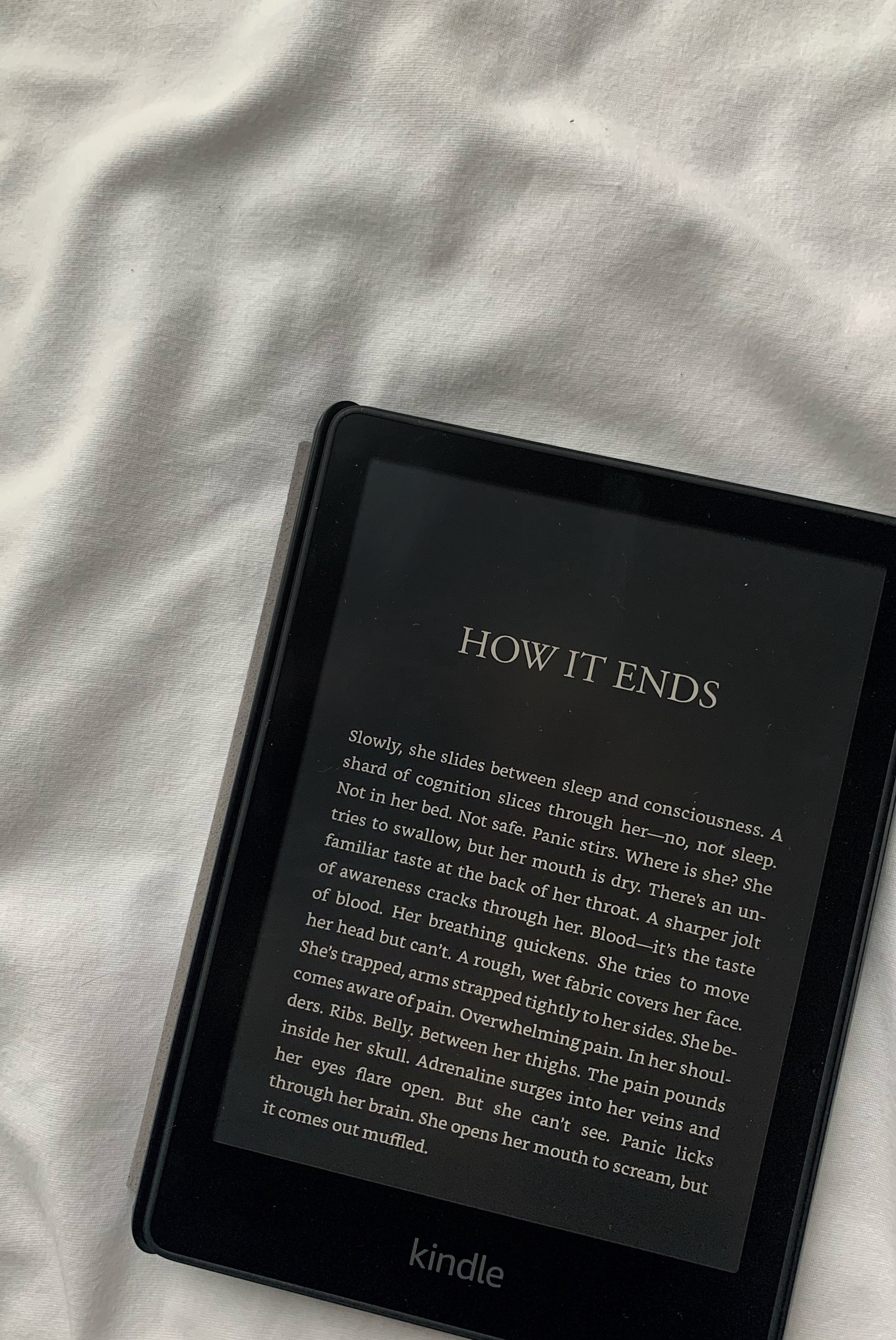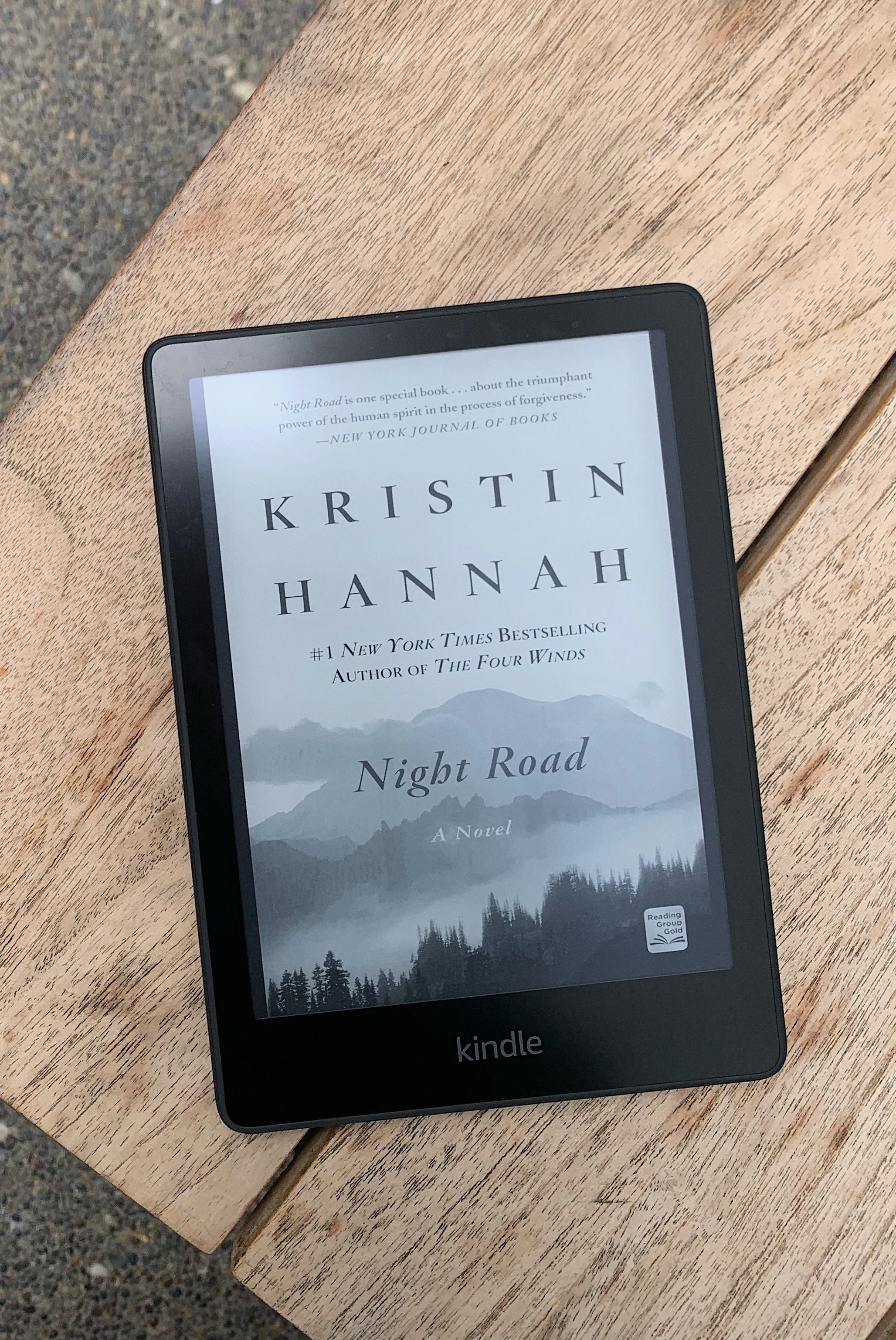Kindle Paperwhite Review
I’ve been a big reader for as long as I can remember, but up until this last year, had never tried an e-reader. Not only did I prefer the process of going to the bookstore and leaving with a new book, but I really wanted to limit my screen time as much as possible and since I’m on my phone a lot for work, I was hesitant to switch to a Kindle. After noticing how much money I was spending on books each month (and how much space they were taking up in my home), I decided to try a Kindle. I started out with the Kindle app to see if I could actually make the switch, and bought a Kindle Paperwhite a few months later during the summer Prime Day sales. With over 48 books read on my Kindle in the past year alone, I’ve officially converted to primarily reading from my Kindle and am obsessed. If you’re on the fence about getting a Kindle, here’s what I love about my Paperwhite and why I recommend it (even over the free app, which I started with).
kindle paperwhite 11th generation review
size and weight
The Kindle Paperwhite is extremely lightweight (even with a protective case), which makes it a dream to travel with. It is small enough to fit in most bags, including my favorite crossbody bag. You can hold it with one hand without straining your wrist, which is helpful if you gravitate towards books with high page counts.
screen display
The screen display was a big pain point turned positive for me when switching to an e-reader. Kindle uses an e-ink display, so you can read in bright sunlight without a glare; there’s also no blue light to strain your eyes when you’re reading at night. It is very similar to reading an actual book and has never irritated my eyes. I like how you can also easily ‘highlight’ different quotes in your book. Kindle will also lightly underline some sections that are frequently highlighted; this isn’t particularly special to me, but I will say that I’m grateful that although those underlined sections don’t “spoil” the twists in my fiction reads.
reading preferences
To make your Kindle really work for you, you can change the font, size, and spacing, which is great if you want to be able to read without glasses or prefer a thicker font. What I like most is that at the bottom, you can alternate between showing what page you’re on, how many minutes you have left in the chapter, and how many minutes you have left in the book; it will also show you what percentage of the book you have read so far. This is great when I want to know if I should read another chapter before bed, or sneak a few extra pages in when I have a break but don’t want to end on an awkward pause.
battery life
Because I started out using the Kindle app on my phone, I was quickly impressed with the Kindle battery life once I invested in a Paperwhite. The battery lasts so long – I was gone for a week recently and the battery lasted me the entire trip (8 books) so I didn’t need to bring a charger. I use my Kindle daily and charge it about every other month/ every six weeks.
storage
My Kindle has 16GB of storage, and that’s quite a bit since it’s just an e-reader (as opposed to an iPad). I don’t think I’ll ever run out of storage, even with downloading 12+ new books a month. I do return Kindle Unlimited books when I finish them and don’t plan on re-reading them, and that helps with storage.
connection to GoodReads
If you’re a GoodReads user, you can connect your account to your Kindle, which will automatically update a book as “currently reading” when you start reading it on your Kindle. It also provides recommendations on the home screen.
PS - add me on GoodReads here :)
Kindle App vs the Paperwhite
As I mentioned, I didn’t buy a Kindle at first; I started out by reading on the app a few months prior to see how I would like it. I wanted to make sure it wouldn’t hurt my eyes and that I didn’t feel like I was adding a ton of screen time to my life. To be honest, I now use both my Kindle and the app equally and I love that they sync up together so you can easily alternate between both. When I’m home or on a trip, I love that the Kindle Paperwhite is lightweight, easy to travel with, doesn’t take up a ton of space, and allows me access to tons of books while on the go. I still use the app daily because I can read a few pages or chapters when I have idle time, like when I’m waiting in line at the store or if I have a few minutes to spare in between appointments. The pages read add up quickly, and I like that I’m doing something more productive than scrolling through social media. If you’re on the fence about whether or not a Kindle is worth it for you, I recommend downloading the app and testing it out for a few weeks.
is Kindle Unlimited worth it?
The last thing I want to touch on is the Kindle Unlimited membership. For 11.99 a month, you have free and complete access to millions of books that are a part of the Kindle Unlimited program. I personally love this, as I tend to read about a book a month and feel like I get my money’s worth each month. Alternatively, you can get a library card and use overdrive.com to download a library e-book instead of dealing with the Unlimited subscription model or having to individually purchase every book you want to read. You can view my favorite thrillers that are available to read on Kindle Unlimited here, and sign up for Kindle Unlimited here.